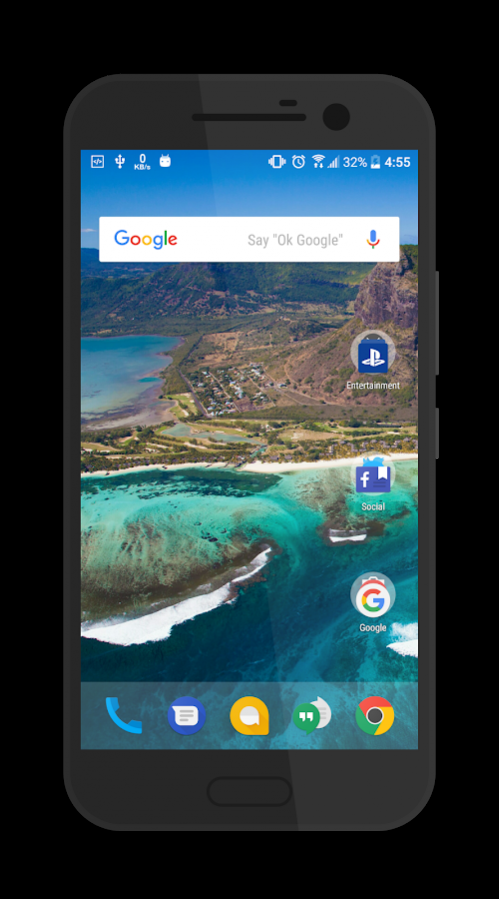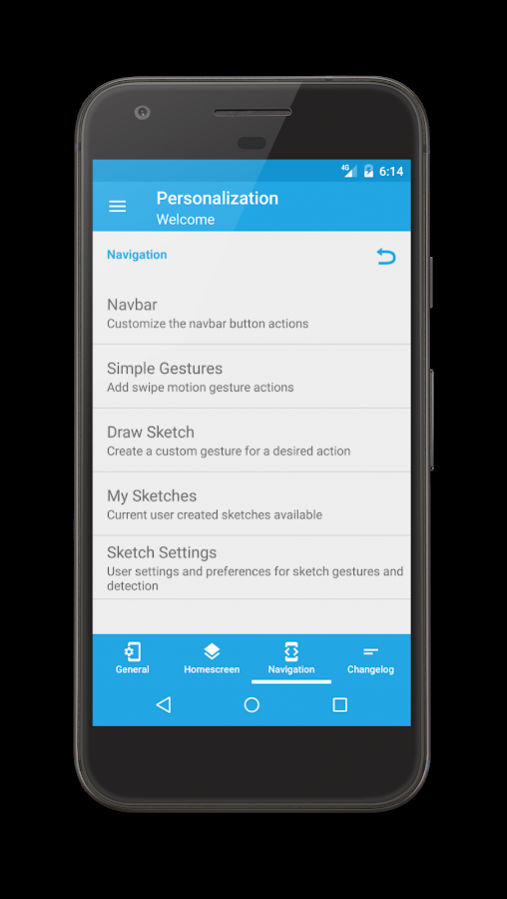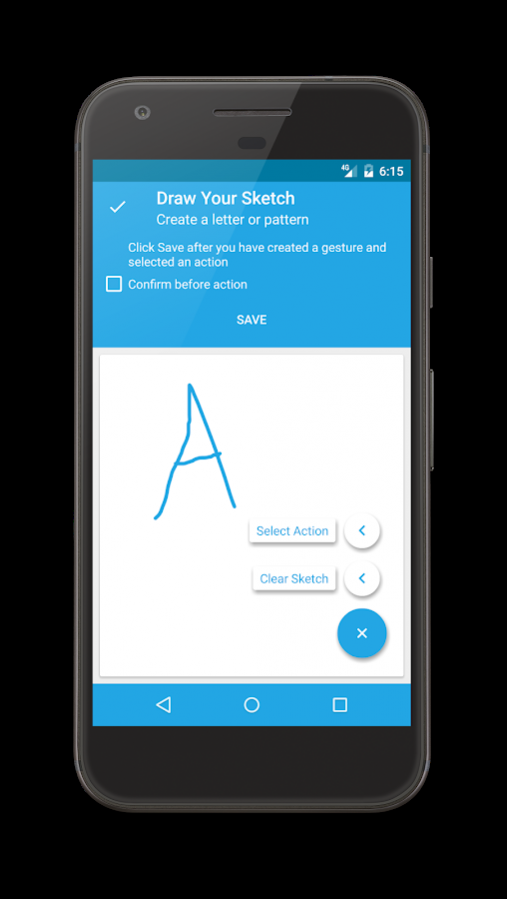Sapphire Launcher 12.30.00
Free Version
Publisher Description
Now Fully Supports Android 5.0 - Android 7.0
Was not developed to see fit for Android 7.1 and above but may still function correctly.
Tablet Support may vary on model and screen size.
Sapphire Launcher is a completely free android launcher application with no ads or locked features. Choose between building a vanilla stock launcher or custom personalized launcher of choice. Built to be optimized for mobile and phablets. Unique features making managing your android workspace yours to take control. Inspired by many custom 3rd party launchers like ADW, Nova and Trebuchet. I am not gonna fluff it up so you should know what to expect. This is a 4 year old launcher, do not expect something spectacular.
Launcher Feature's fully loaded customization, unique extended homescreen drawer, Notification badges, icon packs, dock customization and more.
About Sapphire Launcher
Sapphire Launcher is a free app for Android published in the Food & Drink list of apps, part of Home & Hobby.
The company that develops Sapphire Launcher is Ryan Gocal. The latest version released by its developer is 12.30.00.
To install Sapphire Launcher on your Android device, just click the green Continue To App button above to start the installation process. The app is listed on our website since 2017-10-28 and was downloaded 6 times. We have already checked if the download link is safe, however for your own protection we recommend that you scan the downloaded app with your antivirus. Your antivirus may detect the Sapphire Launcher as malware as malware if the download link to com.NxIndustries.Sapphire is broken.
How to install Sapphire Launcher on your Android device:
- Click on the Continue To App button on our website. This will redirect you to Google Play.
- Once the Sapphire Launcher is shown in the Google Play listing of your Android device, you can start its download and installation. Tap on the Install button located below the search bar and to the right of the app icon.
- A pop-up window with the permissions required by Sapphire Launcher will be shown. Click on Accept to continue the process.
- Sapphire Launcher will be downloaded onto your device, displaying a progress. Once the download completes, the installation will start and you'll get a notification after the installation is finished.